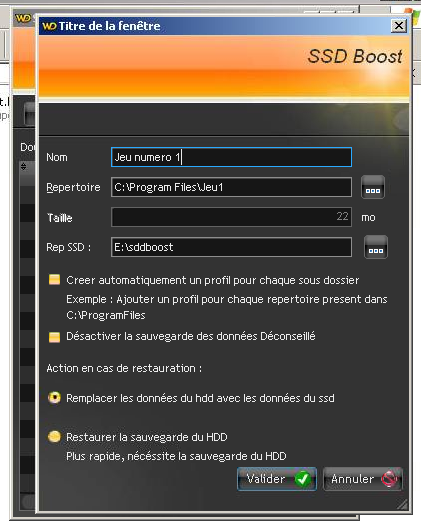SSD - SetSoundDevice v.1.1
Advertisement
Description
Sets the output sound to multiple audio devices. SSD - SetSoundDevice allow you to output sound to more than one audio device.
To call SSD from the commandline, the syntax is 'SSD.exe #' (where # is the number of the Sound Device to select from the list,'Select Default' dropdown box must be enabled to make device selectable).
- Rate:
- Release Date:07/12/2012
- License:Freeware
- Category:Rippers & Converters
- Developer:funk.eu
- Downloads:7
- Size:394 Kb
- Price: Free
To free download a trial version of SSD - SetSoundDevice, click here
To visit developer homepage of SSD - SetSoundDevice, click here
Advertisement
System Requirements
N/A
SSD - SetSoundDevice v.1.1 Copyright
Shareware Junction periodically updates pricing and software information of SSD - SetSoundDevice v.1.1 full version from the publisher using pad file and submit from users. Software piracy is theft, Using crack, password, serial numbers, registration codes, key generators, cd key, hacks is illegal and prevent future development of SSD - SetSoundDevice v.1.1 Edition. Download links are directly from our publisher sites. Links SSD - SetSoundDevice v.1.1 from Bittorrent, mediafire.com, uploadfiles.com, hotfiles.com rapidshare.com, megaupload.com, netload.in, storage.to, depositfiles.com and other files hosting are not allowed. The download file is obtained directly from the publisher, not from any Peer to Peer file sharing applications such as Shareaza, Limewire, Kazaa, Imesh, eDonkey, eMule, Ares, BearShare, Overnet, Morpheus, BitTorrent Azureus and WinMX.
Review This Software
More SSD - SetSoundDevice Software
Advertisement

Restore Data from MacBook Air SSD v.1.0.0.25
Restore Data from MacBook Air SSD is the proficient software that restores lost data from MacBook SSD drives and can also retrieve popular images, emails, PDFs, Archives, PPTX, office text files, etc from hard drives, memory cards, pen drives, etc.

Retrieve Files from SSD v.4.0.0.32
Retrieve Files from SSD software can easily restore your deleted or lost data like photos, audios, videos, RAW images and document within few minutes. It has ability to recover files from FAT16, FAT32, NTFS, NTFS5 and Ext FAT partitions.

Erase SSD Drive v.2.0.0.20
Erase SSD Drive software can easily wipe your important data completely from SSD drive within few simple mouse clicks. Wipe SSD drive data utility has potential to wipe your important data on all versions of Windows based PC.

SSD Fresh v.2015c
FreeBee: Increase the lifetime of your SSD with SSD Fresh! SSD Fresh adjusts your Windows system for using SSDs. SSD drives only have a limited lifetime (i.e. a limited number of write accesses per memory cell).

Unerase Files From Ssd Drive Premium Recover Files v.5.94
Recover Files from SSD - How? all files from SSD drives testament be restored with SSD restoration software. Recover Files from SSD - Download SSD restoration software during FilesRecover.org
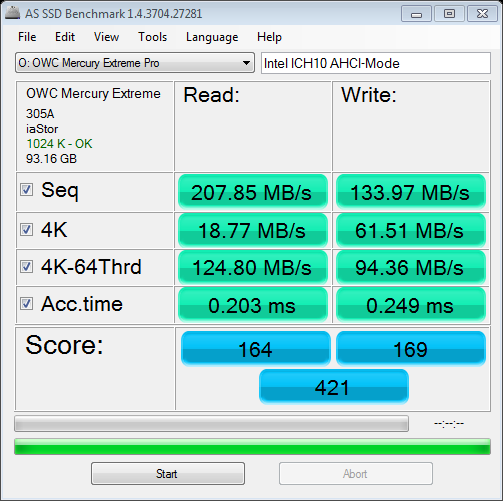
AS SSD Benchmark v.1.6
Alex Schepeljanski of Alex Intelligent Software develops the free AS SSD Benchmark utility for testing storage devices.

SSD Data Recovery Program v.4.0.0.32
Most downloaded SSD card recovery software to recover deleted or lost data from SSD device used on Window powered PC. SSD Data Recovery Program has ability to recover files such as audios, videos, images from formatted SSD devices
SSD Tweak Utility v.2.11
Enhance SSD Performance. Event though the Internet provides us with numerous tips and tricks for SSD hard drives, it can still take us long hours of research for correctly setting up an SSD drive.
SSD Tweaker v.2.1.1
SSD Tweaker is a tweaking tool that enables you to optimize Windows settings for the use of Solid State Drives (SSD). With all the advice online for SSD hard drives it can take hours of research and fiddling to properly setup your SSD drive.

HDClone Free Edition v.14.0.0
The Free Edition of HDClone is the ideal tool to clone, migrate and image disks, SSD, NVMe, M.2 and USB media. It can be used with any OS and any file system. HDClone has its own OS and is self-booting, so it can be used on disks with a damaged OS.
Other products of this developer funk.eu
HotKey Resolution Changer v.2.1
Change the resolution using hotkeys. Do you also...en HCR will be as helpful to you as it is to me.
Icon Configuration Utility v.3.5
Icon Configuration Utility designed for Saving a... like, such as for different screen resolutions,
Search My Files v.2.0
SMF -Search My Files is a file and file duplicat...b-filter the result set according to your needs.